Back To Start Of Archive
Taken From The Forum: Help & Support for DHTML Menu Version 5+
Forum Topic: Click to view post
Last Updated: Saturday July 14 2012 - 06:07:48
Background Image problems...
Poster: maverick999
Dated: Wednesday April 6 2005 - 14:43:54 BST
I am currently having issues with some of the background images on my menu. I'm building a menu for a church website and I have created two background images.
Here's the semi-transparent off bg-image (126w X 21h):
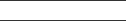
Here's the on bg-image (126w X 21h):

Here's what my menu looks like with the problem:

You'll notice the small area to the right of my 'About Us' section that isn't displaying correctly when moused-over.
Here's some of my menu code for inspection:
Main Menu code:
Code:
_menuCloseDelay=500 // The time delay for menus to remain visible on mouse out
_menuOpenDelay=150 // The time delay before menus open on mouse over
_subOffsetTop=2 // Sub menu top offset
_subOffsetLeft=-2 // Sub menu left offset
//Main Menu Style
with(menuStyle=new mm_style()){
styleid=1;
fontfamily="Lucida Grande, Verdana, Tahoma, Arial";
fontsize="10pt";
fontweight="bold";
headerbgcolor="#ffffff";
headercolor="#000000";
offcolor="#DEDEDE";
oncolor="#000000";
outfilter="fade(duration=0.2)";
pagecolor="#e7ecdf";
rawcss="padding-top:2px;padding-bottom:3px";
separatorcolor="#FFFFFF";
separatorheight=16;
itemheight=21;
itemwidth=126;
//left=-10;
//align='center';
separatorsize=0;
bgimage="<?php echo $_CONF['site_url']; ?>/menu/item.gif";
overbgimage="<?php echo $_CONF['site_url']; ?>/menu/item_on.gif";
}
_menuOpenDelay=150 // The time delay before menus open on mouse over
_subOffsetTop=2 // Sub menu top offset
_subOffsetLeft=-2 // Sub menu left offset
//Main Menu Style
with(menuStyle=new mm_style()){
styleid=1;
fontfamily="Lucida Grande, Verdana, Tahoma, Arial";
fontsize="10pt";
fontweight="bold";
headerbgcolor="#ffffff";
headercolor="#000000";
offcolor="#DEDEDE";
oncolor="#000000";
outfilter="fade(duration=0.2)";
pagecolor="#e7ecdf";
rawcss="padding-top:2px;padding-bottom:3px";
separatorcolor="#FFFFFF";
separatorheight=16;
itemheight=21;
itemwidth=126;
//left=-10;
//align='center';
separatorsize=0;
bgimage="<?php echo $_CONF['site_url']; ?>/menu/item.gif";
overbgimage="<?php echo $_CONF['site_url']; ?>/menu/item_on.gif";
}
Sub-Menu Code:
Code:
//SubMenu Style
with(submenuStyle=new mm_style()){
bordercolor="#CDCDCD";
borderwidth=1;
fontfamily="Lucida Grande, Verdana, Tahoma, Arial";
fontsize="8pt";
fontweight="normal";
headercolor="#000000";
offbgcolor="#E9E9E9";
offcolor="#000000";
onbgcolor="#AE542A";
//oncolor="#747A75";
oncolor="#FFFFFF";
outfilter="fade(duration=0.5)";
overfilter="Fade(duration=0.2);Alpha(opacity=90);Shadow(color=#777777', Direction=135, Strength=3)";
padding=1;
pagecolor="black";
itemwidth=126;
align='left';
subimage="<?php echo $_CONF['site_url']; ?>/menu/9x6_rightbend_grey.gif";
subimagepadding=8;
}
with(submenuStyle=new mm_style()){
bordercolor="#CDCDCD";
borderwidth=1;
fontfamily="Lucida Grande, Verdana, Tahoma, Arial";
fontsize="8pt";
fontweight="normal";
headercolor="#000000";
offbgcolor="#E9E9E9";
offcolor="#000000";
onbgcolor="#AE542A";
//oncolor="#747A75";
oncolor="#FFFFFF";
outfilter="fade(duration=0.5)";
overfilter="Fade(duration=0.2);Alpha(opacity=90);Shadow(color=#777777', Direction=135, Strength=3)";
padding=1;
pagecolor="black";
itemwidth=126;
align='left';
subimage="<?php echo $_CONF['site_url']; ?>/menu/9x6_rightbend_grey.gif";
subimagepadding=8;
}
You can see the menu in action here: http://mercury.select-servers.com/~gchapel
If anyone has any ideas I'm up for them. I've been trying to figure this out for quite a while, but can't seem to fix it. Thanks in advance!
 Industrial Strength JavaScript and DHTML Menus
Industrial Strength JavaScript and DHTML Menus About Us
About Us Testimonials
Testimonials Contact Us
Contact Us Our Distinguished Clients
Our Distinguished Clients Investing in Non-Profits
Investing in Non-Profits Where Are We
Where Are We Privacy Policy
Privacy Policy Software Licensing Agreement
Software Licensing Agreement DHTML JavaScript Menu
DHTML JavaScript Menu Product Information
Product Information Page Integration
Page Integration Quick Reference Guides
Quick Reference Guides Embedding Into a Table or DIV
Embedding Into a Table or DIV Purchase
Purchase
