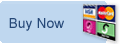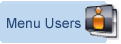|
 |
Follow Scrolling Style Menu | 
|
| Follow Scrolling Style Menu |
|
The Follow Scrolling Style Menu sample shows how you can
have a menu item remain with the user as they scroll down
the page. This feature can be applied to both Horizontal and Vertical menus and is indicated by a 1 (one) for Scroll and 0 (zero) for no scroll inside the menu_data.js file. If you scroll down the page the menu should remain in view but will move up to the top of the page, this is indicated by the 1 in the above text. If you need the menu to remain in exactly the same position regardless of page scroll position you would need to enter the Top position in which you would like the menu to remain whilst scrolling occurs. You can enter a value in the space provided to see this in action. The default Top position form this menu is 200 Pixels. Top Start position is where the menu will start scrolling from. a value of zero will only start the menu scrolling once there is no space at the top of the browser window. A value of 100 will start scrolling once the menus top position reaches 100 pixels.Cycles is based on the number of times the followscroll code is executed per second. The value you need to declarer for cycles is in milliseconds. For example, a value of 1000 is equivalent to 1 second, 500 is half of one second and 100 is one tenth of a second. By default the menu system will normally set this value to 50 so that the function is executed 20 times per second. A lower value for cycles makes the scrolling more smoother at the cost of more processing power. A higher values will make the scrolling appear to jump more making the scrolling appear less smooth but not use as much processing power. Rate is the amount of movement made per cycle. It's almost like the number of pixels to move per cycle but this value will change depending on how far away the menu is. We set this to 2 by default. A higher number will make the menu move slower. A lower number will make the menu move faster. Note that setting this value to 1 will cause the menu to jump directly to it's position without any scrolling. This means that the smallest value that you can declare for scrolling is a rate of 2. A value of 1 is permitted but this will remove the ability for scrolling to take place. |
- Dynamic Downloads are possible for the Follow Scrolling Style Menu demo
- The code for this menu sample will be generated on the fly and compiled into a .ZIP file format for downloading onto your own machine.
Click here to download this sample
Note that you need to be logged in to download the menus and the download delivered will depend on your current license status.