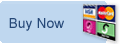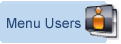How To use DHTML Web Menu on a local file system or CDROM
One of the biggest problems with the menu that we have to deal with is one of file locations where people want to use local file systems. Many people struggle with this and it's one of the most complicated things to try and explain. Basically, you need a small understanding of how directories and files are positioned within a drive to be able to use the menu most efficiently. The drive is the media you are accessing your files from. This, almost always, will be a hard disk drive through a web sever but you can also access files directly from a floppy disk, tape drive, CDROM or a DVD etc. The principle is the same but there are a few pitfalls and tricks and tips that will help you along the way.The problem we face is caused by the way the Microsoft Windows file system has been constructed and the fact that it is quite different to a Unix based file system that the Internet uses. Our problem is that the Internet was designed for a Unix based operating system using a Unix based file system. The differences between the two file systems are huge but we are only interested in the way you access your files using their names.
With a Windows based file system you access files using: driveLetter:\directoryName\fileName.html - in Unix it's very similar but you change the angle of the back slash to a forward slash and remove the colon, like this: diskReference/directoryName/fileName.html
As you can see, the above is quite different but fortunately you can use Unix based file access in Internet Explorer and other web browsers, here's how:
Most web sites are delivered through a web server using HyperText Transfer Protocol (HTTP) and so automatically use a Unix based file system approach. This is fine as long as you have a web server, which automatically allows you to use the Unix based file system, but if you want to build a html page, using the menu for a CDROM, for example, or for access over a standard file system, then you need to change the way files are accessed. This is where the File Protocol comes in, this allows you to access files from a hard disk directly using a Unix based file system approach even on a Windows system. The syntax, for the root of drive c, is something like: file:///C:/directoryName/fileName.html - Here it is, broken down:
| What to use? | Meaning | Equivalent |
| file:/// | This is the protocol part | http:// |
| C:/ | This is the drive letter | www.milonic.com/ |
| directoryName/ | First directory | directoryName/ |
| fileName.html | File name | fileName.html |
So, if you imagine that C:/ is your domain name, you can start to use a web
server approach using your web browser and a Windows Based file system,
something like
http://www.milonic.com/directoryname/fileName.html would be the same as
file:///C/directoryname/fileName.html
and you can start using / to build your website or to build your menu.
Milonic provide full featured pull down web menus for some of the worlds largest companies
Learn about how Milonic's DHTML menus can benefit your site
What does it cost? DHTML Menu prices
Who is using us?
Sample Client list
Bespoke menu design and build service from the Milonic team
Our bolt-on modules provide free optional extras for specialist projects
Free icons and images for all licensed users with our Menu Imagepack
What is Milonic up to at the moment? Check our blog
Learn about how Milonic's DHTML menus can benefit your site
What does it cost? DHTML Menu prices
Who is using us?
Sample Client list
Bespoke menu design and build service from the Milonic team
Our bolt-on modules provide free optional extras for specialist projects
Free icons and images for all licensed users with our Menu Imagepack
What is Milonic up to at the moment? Check our blog